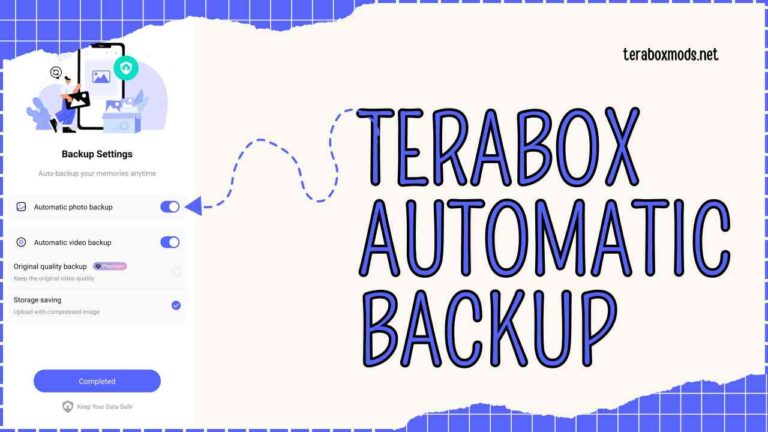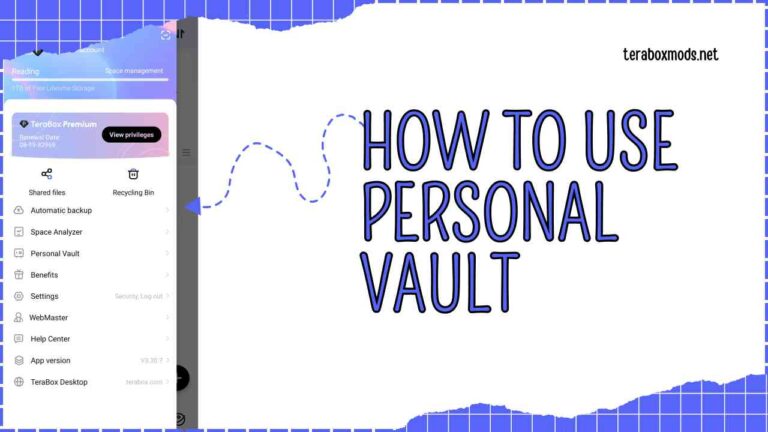How to Fix TeraBox Buffering Problem?

TeraBox is widely used for streaming premium and exclusive content, as many people use this platform to share popular movie scenes, viral social media videos, and web series. We have recently seen many comments from users facing buffering-related issues on Terabox, so if you’re also one of those users, then this guide is going to be your lifesaver in disguise.
Problems like slow loading or frequent buffers while watching the video on the Terabox app usually arise due to a sluggish internet connection, server overload, or technical malfunctions. Whenever this problem arises, it is quite frustrating as it ruins the whole mood and vibe of watching a video; it also feels like time-wasting, as you spend more time watching the loading screen rather than watching the actual video. Now, it’s time to get rid of it finally, as all the effective ways are mentioned in this blog post.
5 Effective Ways to Fix TeraBox Buffering Problem
There are several things you can do to get rid of the buffering problem. Mentioned below are some of the best and easiest ways to solve the TeraBox Buffering issue and enjoy streaming your favorite videos seamlessly.
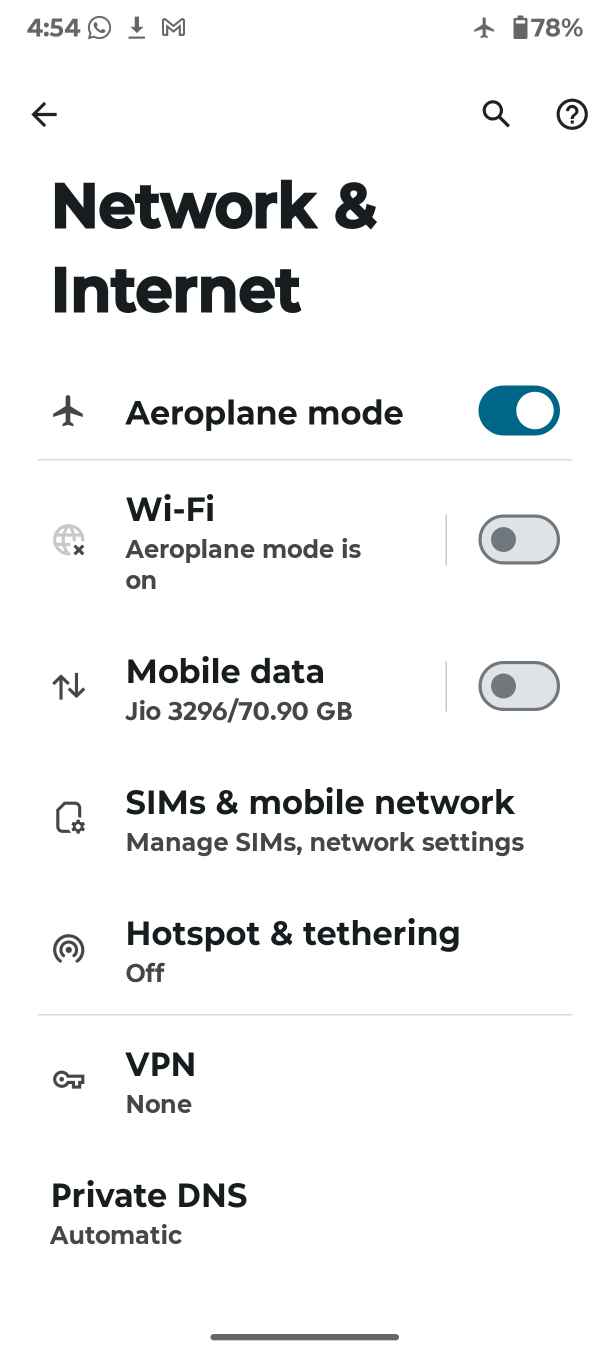
Turn on Aeroplane Mode
Using Aeroplane Mode can something enhance the internet speed, especially when you’re using mobile data or WiFi. What this process does is basically it disconnects all wireless signals and forces your device to drop all the weak network connections and when it reconnects, it pairs quickly with the strongest signals that give a boost to internet speed sometimes. It may not work all the time, but it can work in many cases, so giving it a try can be worthwhile. To do this, simply enable the Aeroplane mode and then turn it off after 5 seconds.
Reset WiFi Modem
To give your WiFi router a little breather, go ahead and power it down—just hit the power button or unplug it. Let it chill for a few seconds before plugging it back in. This simple soft reset can work wonders by clearing up IP conflicts, cooling down any overheating problems, or relieving device stress. In no time, you might just notice an uptick in your internet speed.
Update TeraBox App
Some old versions of TeraBox have major security loopholes, and the beta version of this app are often disconnected by the company so that users always keep the app updated, making sure they get access to the best user experience. If you’re still using the old version of Terabox, update it now because you may be facing buffering issues due to the old version of this app.
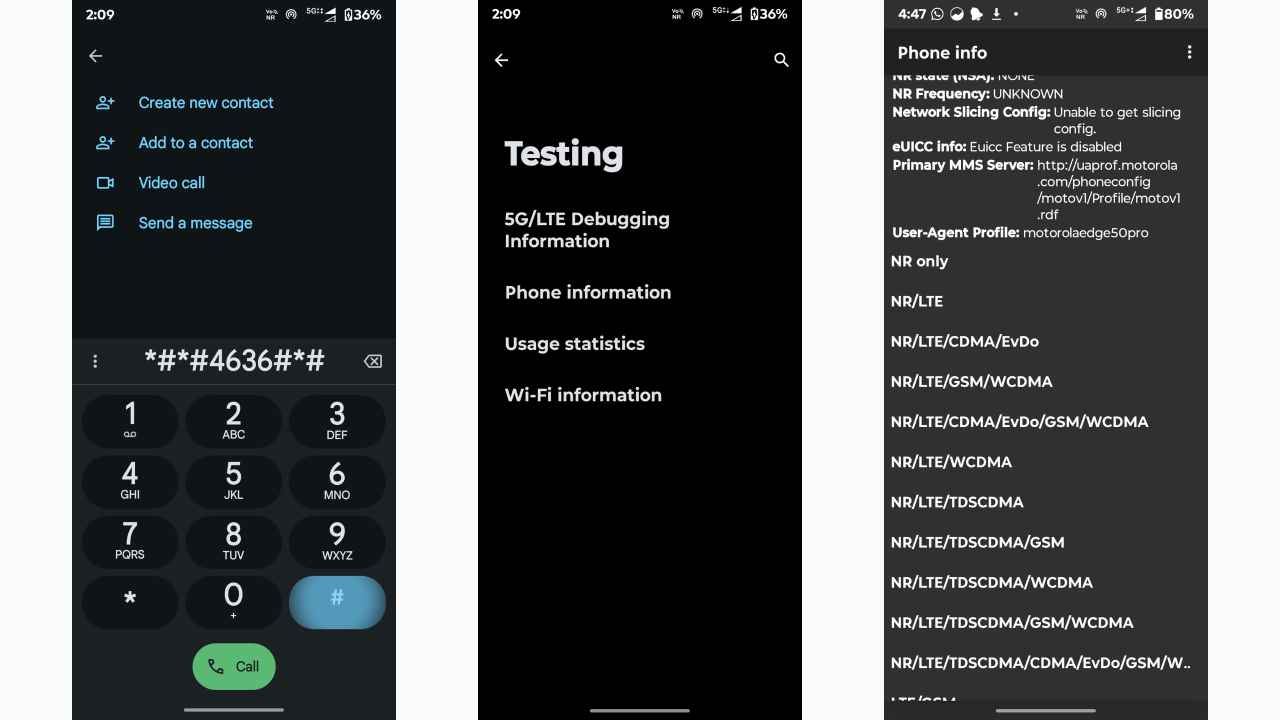
Use Force 5G
Many times the SIM network automatically switches to 3G or 4G connection, that causes a significant drop in internet speed that you can be easily fixed by putting the network preference to force 5G.
Follow the simple steps given below to put your device on force 5G for maximum speed.
- Open the dial pad
- Enter this “
*#*#4636#*#“ - Then, Various Settings and options may appear on the screen
- Tap on the ‘Phone Information’ option
- Scroll down a bit and click on the ‘Set preferred network type’
- Choose ‘NR Only’
- Now, you can see the network automatically set to force 5G
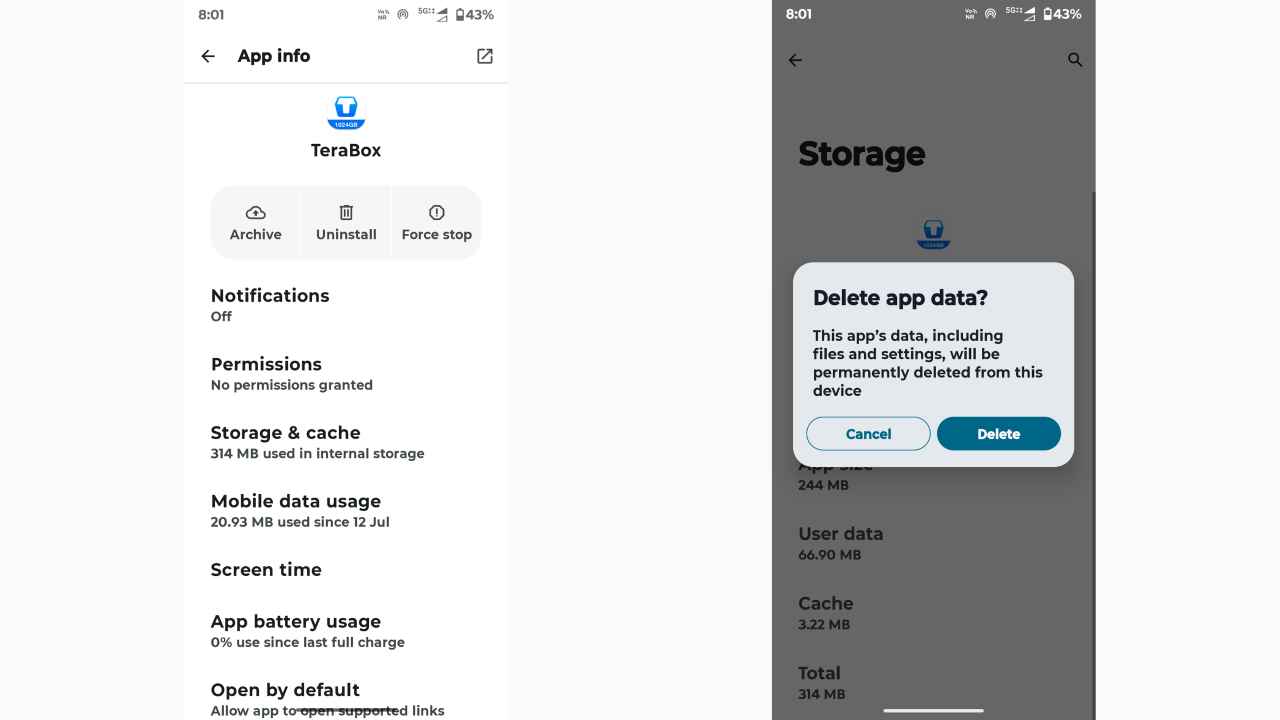
Clear TeraBox Cache and Cookies
If you’re using the TeraBox app, go to the Settings and tap on the Apps, then search for TeraBox. Go to the Storage & Cache option, then click on the Clear app Cache and Clear Data buttons to erase the cache files that will fix all the minor bugs, glitches, and technical errors that are possibly causing the buffering problem while using the TeraBox app.
For PC users who stream videos using the TeraBox web portal, navigate the settings of your browser and go to the privacy and security section, then select third-party cookies. Tap on “See all site data and permissions”. Use the search bar in the top right corner to find the TeraBox website, then tap on the Delete icon to simply delete all the saved cookies, any offline data, as well as chosen permissions.
Pro Tips to Enhance Noisy & Blurry Videos
- Use External Media Player: You can use external media players when streaming videos through Terabox. There are various media players like VLC and MX Player that have options like noise reduction and sharpness enhancement, making streaming videos in high quality super convenient.
- Download Videos: On TeraBox, you have the ability to download videos instead of streaming, which gives you the freedom to choose the downloaded video quality. Once you have the video downloaded, you will not have to worry about buffering or noise; it will provide the best and highest-quality viewing experience.
- Video Enhancer Apps: If the video itself is recorded in poor quality, then you have to save it first on your device’s internal storage, and then you can use AI-based video enhancing tools and apps like Remini or Capcut to elevate the video quality.
Conclusion
After implementing all the tips that we have shared above, you can improve the streaming experience and be able to watch videos in high quality without any disturbance. The buffering problem is not new; it is quite common with these platforms, but we have tried our best to explain the effective solutions to easily fix the TeraBox buffering problem.
For those who like viewing downloaded videos, you can use online video enhancer tools to improve the video quality and watch your favorite movies, series, or viral content from TeraBox in the best quality for free.